MessageQueue,顾名思义消息队列,在系统开发中也是用的比较多的一个中间件吧。我们这里主要用它来做日志管理和订单管理的,记得老老大(恩,是的,就是老老大,因为他已经跳槽了)还在的时候,当时也是为了赶项目进度,他也参与开发了,那时候我才刚刚入职,他负责写后端这块,我来了就把他手上的任务接过来了,(接着接着……就辞职了)。
之后我们的开发仍然有条不紊的开发着,直到今年的一月份吧,才上线开始运行,然后就出现了常规状态,上线之后就开始爆炸,
这个页面打不开呀,那个内容没东西呀,第三方登录问题呀,支付问题呀,临时再改需求呀……(该来的都来了),加班、debug、测试、再debug……,然后经过几天的修复,终于完成了跟自己电脑一样稳定的运行,组员们都美滋滋的,今晚加个鸡腿才行。
都说祸不单行,古人是不会骗我们的,Bug怎么会修得完呢?天真,要是Bug能修得完还要我们来干啥,好景不长,果然,过了一周之后,组员突然群里叫喳喳,
what is it ?
来了,今天的主角登场了,我也要开始加班了。
RabbitMQ
这个是今天要说的东西,基础概念什么的不是今天要说的重点,重点是:
RabbitMQ内存暴涨!使得整个服务器濒临瘫痪,远程登录服务器都差点挤不进去的状态,别看截图目前才1.3G,吃个午饭回来,就2.3G了,可怕不可怕?咋回事?
老板喊你回来加班啦
先不管了,线上优先解决,手动先Reset回收资源以释放空间,这个只是临时的办法,然后检查一下rabbitMQ的配置有没有问题,路径在
C:\Users\Administrator\AppData\Roaming\RabbitMQ

完全是默认的配置,完全ojbk啊,那到底咋回事?继续检查,想想不如从项目开始吧,然后查看项目中的代码,都是从来自【MessageLib】的组件调用


好了,叫我老老大要这个组件的代码,他把git的地址就发给我,我把项目down下来,

这个封装的组件内容不多,主要的文件一目了然,其实就是用到这个两个组件来进行的二次封装来调用
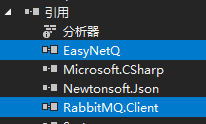
主要的代码是在【MessageQueue.cs】文件里,展示一下当时的代码情况:


- using System;
- using System.Collections.Generic;
- using System.Linq;
- using System.Text;
- using System.Threading.Tasks;
- using MessageLib.ClassBean;
- using EasyNetQ;
- using System.Threading;
- namespace MessageLib
- {
- public static class MessageQueue
- {
- public static IBus bus = MQBusBuilder.CreateMessageBus();
- //消息队列
- private static Queue<Item> NoticQueue = new Queue<Item>(5000);
- //日志队列
- private static Queue<Item> LogQueue = new Queue<Item>(5000);
- //队列数目发布数量
- private static int max_count_to_pulish = 1000;
- /// <summary>
- /// 可供外部使用的消息入列操作
- /// </summary>
- public static void push(Item item)
- {
- if (item.type == ItemType.notic)
- {
- NoticQueue.Enqueue(item);
- }
- if (item.type == ItemType.log)
- {
- LogQueue.Enqueue(item);
- }
- }
- /// <summary>
- /// 监听后需要调用的发布接口
- /// </summary>
- private static void Pulish(object source, System.Timers.ElapsedEventArgs e)
- {
- if (NoticQueue.Count > 0 || LogQueue.Count > 0)
- {
- if (bus == null || !bus.IsConnected)
- {
- bus = MQBusBuilder.CreateMessageBus();
- }
- if (bus.IsConnected)
- {
- Send(ItemType.notic);
- Send(ItemType.log);
- }
- }
- }
- /// <summary>
- /// 程序自运行并开始监听
- /// </summary>
- public static void Run()
- {
- System.Timers.Timer timer = new System.Timers.Timer();
- timer.Interval = 1000;
- timer.Elapsed += new System.Timers.ElapsedEventHandler(Pulish);//到达时间的时候执行事件;
- timer.AutoReset = true;//设置是执行一次(false)还是一直执行(true);
- timer.Enabled = true;//是否执行System.Timers.Timer.Elapsed事件;
- }
- /// <summary>
- /// 启动线程异步调用
- /// </summary>
- /// <param name="channelType"></param>
- private static void Send(string channelType)
- {
- Thread thread = new Thread(new ParameterizedThreadStart(PublishAction));
- thread.IsBackground = true;
- thread.Start(channelType);
- }
- /// <summary>
- /// 调用发布日志及提醒两个接口
- /// </summary>
- /// <param name="channel"></param>
- private static void PublishAction(object channel)
- {
- PublisLog();
- PublisNotic();
- }
- /// <summary>
- /// 日志消息发送至RabbitMQ指定exchange、Queue
- /// </summary>
- private static void PublisLog()
- {
- string channelName = ItemType.log;
- try
- {
- var routingKey = channelName;
- var mqqueue = bus.Advanced.QueueDeclare(string.Format("Queue.{0}", channelName));
- var exchange = bus.Advanced.ExchangeDeclare(string.Format("Exchange.{0}",channelName), "direct");
- var binding = bus.Advanced.Bind(exchange, mqqueue, routingKey);
- while (LogQueue.Count > 0)
- {
- Item item = LogQueue.Dequeue();
- if (item != null)
- {
- var properties = new MessageProperties();
- var Message = new Message<string>(Newtonsoft.Json.JsonConvert.SerializeObject(item));
- Message.Properties.AppId = item.appid;
- bus.Advanced.Publish(exchange, routingKey, false, Message);
- }
- }
- }
- catch (Exception ex)
- {
- throw ex;
- }
- }
- /// <summary>
- /// 提醒消息发送至RabbitMQ指定exchange、Queue
- /// </summary>
- private static void PublisNotic()
- {
- string channelName = ItemType.notic;
- var routingKey = channelName;
- var mqqueue = bus.Advanced.QueueDeclare(string.Format("Queue.{0}", channelName));
- var exchange = bus.Advanced.ExchangeDeclare(string.Format("Exchange.{0}", channelName), "direct");
- var binding = bus.Advanced.Bind(exchange, mqqueue, routingKey);
- while(NoticQueue.Count > 0)
- {
- Item item = NoticQueue.Dequeue();
- if (item != null)
- {
- var properties = new MessageProperties();
- var Message = new Message<string>(Newtonsoft.Json.JsonConvert.SerializeObject(item));
- Message.Properties.AppId = item.appid;
- bus.Advanced.Publish(exchange, routingKey, false, Message);
- }
- }
- }
- }
- }
- /// <summary>
- /// 程序自运行并开始监听
- /// </summary>
- public static void Run()
- {
- System.Timers.Timer timer = new System.Timers.Timer();
- timer.Interval = 1000;
- timer.Elapsed += new System.Timers.ElapsedEventHandler(Pulish);//到达时间的时候执行事件;
- timer.AutoReset = true;//设置是执行一次(false)还是一直执行(true);
- timer.Enabled = true;//是否执行System.Timers.Timer.Elapsed事件;
- }
- /// <summary>
- /// 启动线程异步调用
- /// </summary>
- /// <param name="channelType"></param>
- private static void Send(string channelType)
- {
- Thread thread = new Thread(new ParameterizedThreadStart(PublishAction));
- thread.IsBackground = true;
- thread.Start(channelType);
- }
老老大写Bug了,当Run()起来之后,队列中【NoticQueue】有内容,就开始推送消息,发送消息Send(),每来一次推送new一个线程并设置为后台线程,然后发送消息。好了,明白了,这里的线程很混乱,因为线程操作不当,new了N多个频道,并且没有主动回收,这也难怪内存暴涨呢。并且要是Run()调用多次,后果更加不堪设想。
加班改起来
开始动手吧,业务主要推送有普通消息、错误消息和通知消息,那么将队列与线程组装一起,新增一个类QueueTask.cs:- using System;
- using System.Collections.Generic;
- using System.Linq;
- using System.Text;
- using System.Threading;
- using System.Threading.Tasks;
- using MessageLib.Core;
- using MessageLib.Core.ClassBean;
- using EasyNetQ;
- using EasyNetQ.Topology;
- using System.Linq.Expressions;
- namespace MessageLib.Core
- {
- public class QueueTask
- {
- private Queue<Item> QueueData = new Queue<Item>(5000);
- //队列数目发布数量
- private int max_count_to_pulish = 1000;
- public bool isRunning = false;
- private string itemType = ItemType.info;
- private string MessageRouter = ItemType.info;
- public QueueTask(string itemType,string MessageRouter)
- {
- this.itemType = itemType;
- this.MessageRouter = MessageRouter;
- }
- /// <summary>
- /// 可供外部使用的消息入列操作
- /// </summary>
- public void Push(Item item, IBus IBus)
- {
- QueueData.Enqueue(item);
- if (!isRunning)
- Run(IBus);
- }
- public void Run(IBus IBus)
- {
- if (!isRunning)
- {
- Timer timerNotic = new Timer(PulishMsg, IBus, 1000, 1000);
- isRunning = true;
- }
- }
- private void PulishMsg(object state)
- {
- IBus IBus = state as IBus;
- if (QueueData.Count > 0)
- {
- PublisMsg(itemType, IBus);
- }
- }
- private void PublisMsg(object channel, IBus BusInstance)
- {
- try
- {
- string channelName = channel as string;
- if (QueueData.Count > 0)
- {
- var mqqueue = BusInstance.Advanced.QueueDeclare(string.Format("Queue.{0}", channelName));
- var exchange = BusInstance.Advanced.ExchangeDeclare(string.Format("Exchange.{0}", channelName), ExchangeType.Direct);
- var binding = BusInstance.Advanced.Bind(exchange, mqqueue, mqqueue.Name);
- while (QueueData.Count > 0)
- {
- Item item = QueueData.Dequeue();
- if (item != null)
- {
- var properties = new MessageProperties();
- var Message = new Message<string>(Newtonsoft.Json.JsonConvert.SerializeObject(item));
- Message.Properties.AppId = item.appid;
- BusInstance.Advanced.Publish(exchange, mqqueue.Name, false, Message);
- }
- }
- }
- }
- catch (Exception ex)
- {
- Console.WriteLine("PublisMsg error:" + ex.Message);
- }
- }
- public void Read<T>(IBus BusInstance,Action<Item> dealAction) where T : Item
- {
- try
- {
- string channelName = itemType;
- var mqqueue = BusInstance.Advanced.QueueDeclare(string.Format("Queue.{0}", channelName));
- var exchange = BusInstance.Advanced.ExchangeDeclare(string.Format("Exchange.{0}", channelName), ExchangeType.Direct);
- var binding = BusInstance.Advanced.Bind(exchange, mqqueue, mqqueue.Name);
- var Consume = BusInstance.Advanced.Consume(mqqueue, registration => Task.Run(() =>
- {
- registration.Add<string>((message, info) =>
- {
- Item data = Newtonsoft.Json.JsonConvert.DeserializeObject<T>(message.Body);
- dealAction(data);
- });
- }));
- }
- catch (Exception ex)
- {
- Console.WriteLine("Read error:" + ex.Message);
- }
- }
- }
- }
然后,在MessageQueue.cs修改为单例模式:


- public static class MessageQueue
- {
- /*Install-Package EasyNetQ-dotnet-core -Version 2.0.2-radicalgeek-netc0001 -Pre*/
- private static IBus bus = null;
- public static bool isRunning = false;
- //消息队列
- private static QueueTask NoticQueue = null;
- //日志队列
- private static QueueTask LogQueue = null;
- //自定义
- private static QueueTask InfoQueue = null;
- #region 同步锁
- private static readonly object obj = new object();
- #endregion
- public static void Init(string Connection, string routeKey)
- {
- if (NoticQueue == null)
- NoticQueue = new QueueTask(ItemType.notic, ItemType.notic);
- if (LogQueue == null)
- LogQueue = new QueueTask(ItemType.error, ItemType.error);
- if (InfoQueue == null)
- InfoQueue = new QueueTask(ItemType.info, routeKey);
- if (string.IsNullOrEmpty(MQBusBuilder.Connnection))
- MQBusBuilder.Connnection = Connection;
- }
- public static IBus BusInstance
- {
- get
- {
- if (bus == null)
- {
- lock (obj)
- {
- if (bus == null|| !bus.IsConnected)
- {
- bus = MQBusBuilder.CreateMessageBus();
- }
- }
- }
- return bus;
- }
- }
- /// <summary>
- /// 可供外部使用的消息入列操作
- /// </summary>
- public static void PushAndRun(Item item)
- {
- if (string.IsNullOrWhiteSpace(MQBusBuilder.Connnection) || BusInstance == null)
- return;
- if (item.type == ItemType.notic)
- {
- NoticQueue.Push(item, BusInstance);
- }
- if (item.type == ItemType.error)
- {
- LogQueue.Push(item, BusInstance);
- }
- if (item.type == ItemType.info)
- {
- InfoQueue.Push(item, BusInstance);
- }
- }
- public static void Read(string itemType, Action<Item> dealAction)
- {
- if (itemType == ItemType.notic)
- {
- NoticQueue.Read<NoticItem>(BusInstance, dealAction);
- }
- if (itemType == ItemType.error)
- {
- LogQueue.Read<ErrorItem>(BusInstance, dealAction);
- }
- if (itemType == ItemType.info)
- {
- InfoQueue.Read<Message>(BusInstance, dealAction);
- }
- }
- }
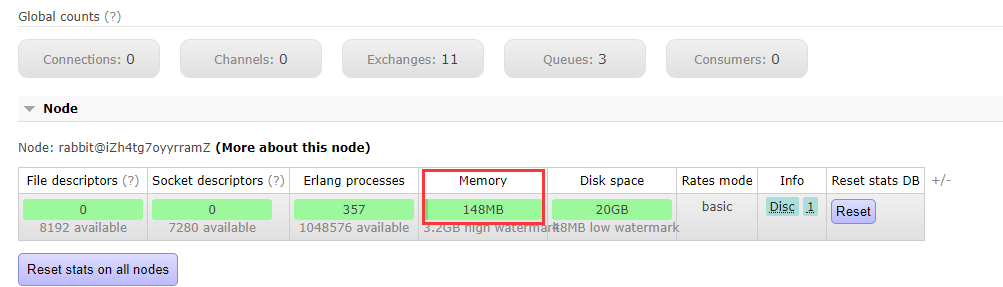

事件二
事情过后,B端开始搞起来了,然后涉及到订单系统,跟老大(不是老老大,老老大那时候已经跑了)商量之后确定使用消息队列来做订单的事件的拓展,然后就直接美滋滋的调用好之前写的了,没想到啊,这次是线程暴涨!因为订单是从B端推送过来的,B端肯定没事,订单后台订阅消息之后,读取过程中出现的线程增多,然后看看之前写的Read()方法,感觉没啥问题啊,每运行完一次,就多了一个线程,这个神奇了啊,那么源代码撸起来。- https://github.com/EasyNetQ/EasyNetQ
翻来覆去,看到这个Consume方法,继承的是IDisposable接口,得勒,知道咋回事了。
Consume.Dispose(); 多个消费者的情况下,用完请记得主动释放啊。
这回真的可以浪了。
总结
遇到问题,冷静下来,耐得了寂寞才行。线上的问题优先解决,然后再慢慢Debug,解决不了,看源码,再解决不了,降级处理,欢迎共同探讨。同时也感谢一下技术群里的兄弟给的一些建议,并帮忙查找资料,还好EasyNetQ是开源了,不然也打算说先不用了,毕竟一开始没什么用户量,所以没必要整那么麻烦,加班加点的弄这个问题。不过最终都完美的解决了,心里还是挺美滋滋的,程序猿随之而来的成就感。
别看我们在工位上默不作声,我们可能在拯救世界呢!老板,该加工资啦!
补充
2018-12-25 鉴于大伙私信我想看看原来的bug修复后的情况,毕竟是公司代码不适合完全开源,我单独把例子源码做过修改的发布出来,思路都差不多的,对比一下文章中原来的有问题的代码就可以了吧。因为都已经修复掉了,修改后的在这里。
来源:程序园用户自行投稿发布,如果侵权,请联系站长删除
免责声明:如果侵犯了您的权益,请联系站长,我们会及时删除侵权内容,谢谢合作! |