作者:张富春(ahfuzhang),转载时请注明作者和引用链接,谢谢!
- cnblogs博客
- zhihu
- Github
- 公众号:一本正经的瞎扯
我曾设计了这样的 VictoriaMetrics 中的实时群集和历史群集:
see: deploy_VictoriaMetrics_cluster
期待的效果是:
- 实时群集存储最近 7 天的数据,保障足够快足够可靠,提供告警查询和当前的系统监控。
- 为了保障实时群集的稳定性,通过牺牲存储时间来减少存储的数据
- 历史群集提供长周期的(例如半年),且降采样的数据的存储
部署完成后,我部署了一个新的 vmselect 节点,来连接到所有的实时群集和历史群集的vmselect节点上。
可是当我执行如下的查询时,发现数据是正确数据的两倍:- sum by (path) (increase(http_request_total{job="myApp"}[1m]))
研究过 dedup 的源码,并未发现明显问题。
无奈,只能通过别的办法绕过去。
于是想到:如果能够自动发现用户查询的时间范围,当用户查询七天以内时转发到实时群集,而查询超过七天就转到历史群集,那么就不用把历史群集和实时群集混合在一起了。
下面是这个思路的详细解决办法:
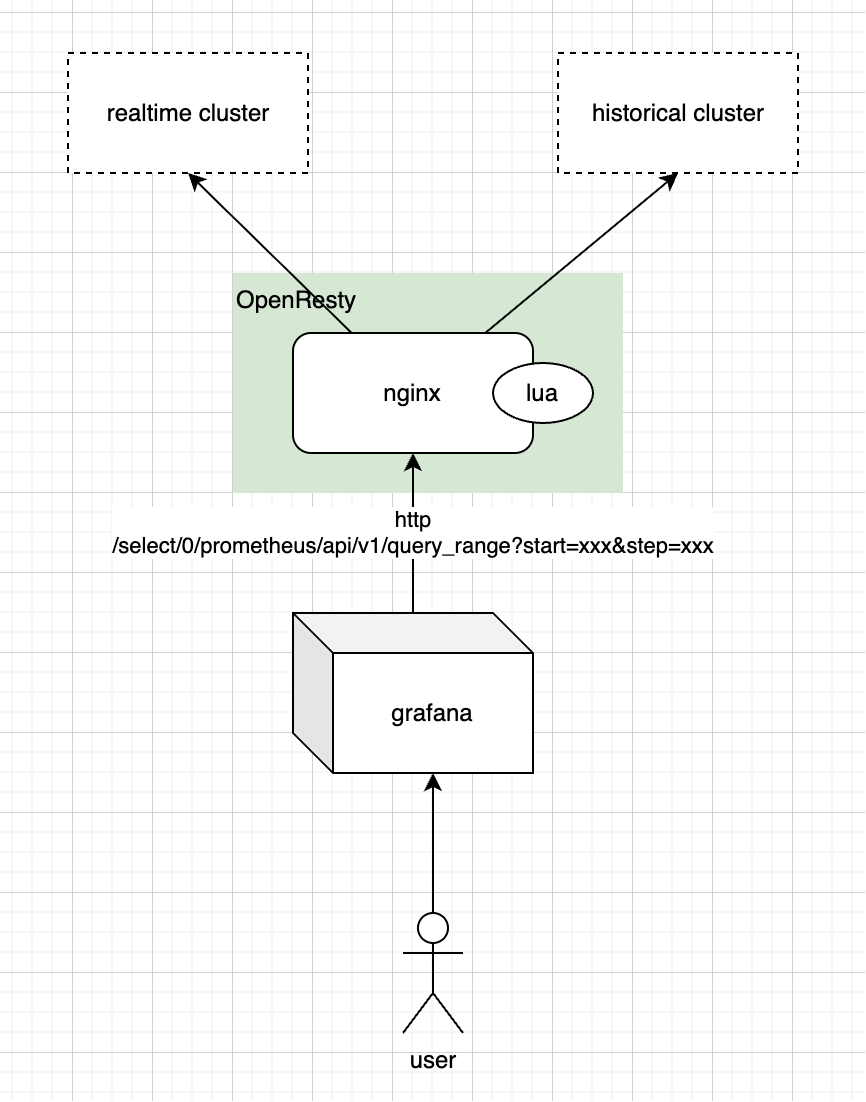
部署 openresty 的 deployment 的代码如下:- # openresty.yaml
- # nginx 的配置文件放在 configMap 中
- apiVersion: v1
- kind: ConfigMap
- metadata:
- name: openresty-config
- data:
- # nginx 的 配置文件
- nginx.conf: |
- worker_processes 1;
- events {
- worker_connections 1024;
- }
- http {
- access_log /dev/stdout;
- error_log /dev/stderr warn;
- lua_package_path "/usr/local/openresty/nginx/lua/?.lua;;";
- upstream realtime {
- server vmselect-realtime:8481; # 实时群集的 vmselect
- }
- upstream historical {
- server vmselect-historical:8481; # 历史群集的 vmselect
- }
- server {
- listen 8401;
- location /select/0/prometheus/api/v1/query_range { # 核心是修改 query_range 这条 api
- content_by_lua_file /usr/local/openresty/nginx/lua/router.lua;
- }
- # 其它所有路径默认走 realtime
- location / {
- proxy_pass http://realtime;
- }
- location @toRealtime {
- proxy_pass http://realtime;
- }
- location @toHistorical {
- proxy_pass http://historical;
- }
- }
- }
- # lua 脚本的代码
- router.lua: |
- -- 时间值要支持三种格式:数值,字符串,grafana中的简写
- local function parse_start(val)
- if not val then return nil end
- local num = tonumber(val)
- if num then
- if num > 1e12 then
- return math.floor(num / 1000)
- else
- return num
- end
- end
- local year, mon, day, hour, min, sec =
- val:match("^(%d+)%-(%d+)%-(%d+)T(%d+):(%d+):(%d+)")
- if year then
- return os.time({
- year = tonumber(year),
- month = tonumber(mon),
- day = tonumber(day),
- hour = tonumber(hour),
- min = tonumber(min),
- sec = tonumber(sec)
- })
- end
- local num, unit = val:match("^([%-]?%d+)([smhdw])$")
- if num and unit then
- num = tonumber(num)
- local seconds = 0
- if unit == "s" then seconds = num
- elseif unit == "m" then seconds = num * 60
- elseif unit == "h" then seconds = num * 3600
- elseif unit == "d" then seconds = num * 86400
- elseif unit == "w" then seconds = num * 7 * 86400
- end
- return ngx.time() + seconds
- end
- return nil
- end
- local args = ngx.req.get_uri_args()
- local is_post = (ngx.req.get_method() == "POST")
- local post_args = {}
- if is_post then
- ngx.req.read_body()
- post_args = ngx.req.get_post_args()
- for k,v in pairs(post_args) do
- args[k] = v
- end
- end
- local start = parse_start(args["start"])
- local now = ngx.time()
- local days = 7 -- 这里设定一个七天的范围:七天以内在实时群集查询,超过七天在历史群集查询
- local n_days_ago = now - days*24*3600
- local step = "300s" -- 当查询历史群集时,使用历史群集的降采样后的间隔,即 5 分钟
- if start ~= nil then
- if start > n_days_ago then
- return ngx.exec("@toRealtime")
- else
- if is_post then
- post_args["step"] = step
- local body_tbl = {}
- for k,v in pairs(post_args) do
- table.insert(body_tbl, ngx.escape_uri(k) .. "=" .. ngx.escape_uri(v))
- end
- local new_body = table.concat(body_tbl, "&")
- ngx.req.set_body_data(new_body)
- else
- args["step"] = step
- ngx.req.set_uri_args(args)
- end
- return ngx.exec("@toHistorical")
- end
- else
- return ngx.exec("@toRealtime")
- end
- ---
- # 这里是部署 openresty 的 deployment
- apiVersion: apps/v1
- kind: Deployment
- metadata:
- name: openresty
- spec:
- replicas: 1
- selector:
- matchLabels:
- app: openresty
- template:
- metadata:
- labels:
- app: openresty
- spec:
- containers:
- - name: openresty
- image: openresty/openresty:1.27.1.2-alpine
- ports:
- - containerPort: 8401
- volumeMounts:
- - name: config
- mountPath: /usr/local/openresty/nginx/conf/nginx.conf
- subPath: nginx.conf
- - name: config
- mountPath: /usr/local/openresty/nginx/lua/router.lua
- subPath: router.lua
- command: ["/usr/local/openresty/bin/openresty"]
- args: ["-g", "daemon off;", "-c", "/usr/local/openresty/nginx/conf/nginx.conf"]
- volumes:
- - name: config
- configMap:
- name: openresty-config
- ---
- apiVersion: v1
- kind: Service
- metadata:
- name: openresty
- spec:
- selector:
- app: openresty
- ports:
- - protocol: TCP
- port: 8401
- targetPort: 8401
- type: ClusterIP
- KUBECONFIG=~/my-test-k8s.yaml kubectl apply -f ./openresty.yaml -n my-namespace
- curl -G "http://127.0.0.1:8401/select/0/prometheus/api/v1/query_range?start=-7d" -v
Have Fun.
来源:程序园用户自行投稿发布,如果侵权,请联系站长删除
免责声明:如果侵犯了您的权益,请联系站长,我们会及时删除侵权内容,谢谢合作! |