作者:SkyXZ
CSDN:SkyXZ~-CSDN博客
博客园:SkyXZ - 博客园
开发机环境:Ubuntu 22.04 | 112x CPU | 1TB RAM | 8×NVIDIA A100-40GB | CUDA 12.4 |
- HuggingFace官方accelerate库中文文档:https://hugging-face.cn/docs/accelerate/index
在大模型训练和推理任务中,单卡资源往往难以满足性能需求,尤其在模型参数量动辄数亿甚至数十亿的今天,高效利用多卡资源成为提升训练效率的关键手段,目前PyTorch有如下几个常见的多卡并行训练的方式,这几种方式的优缺点都非常明显,那么有没有一个用起简单顺手,计算资源调度又非常优秀的框架呢?
并行方式优点局限性torch.nn.DataParallel使用简单,无需修改太多代码已不推荐使用,存在性能瓶颈,通信开销大,只在主卡做前向/反向调度torch.nn.parallel.DistributedDataParallel(DDP)官方推荐,性能优秀,支持多机多卡配置繁琐,需手动设置启动参数、分布式环境变量、训练脚本需精细改写手动使用 torch.distributed.launch 或 torchrun灵活性强,适合大规模集群易踩坑,调试困难,对新手不友好 有的有的兄弟,那就是HuggingFace推出的Accelerate库,它屏蔽了底层的分布式细节,极大简化了多GPU甚至多机训练的配置和使用流程,适用于 PyTorch 生态下绝大多数任务,本教程将基于本人在A100集群上的实际部署经验,详尽讲解 Accelerate 的配置方式、训练脚本改写建议,以及与 DeepSpeed 等工具的集成策略,帮助你快速构建一个稳定、高效、可复现的多卡分布式训练环境。
Accelerate的安装配置
Accelerate库具备非常好的跨平台适应能力,支持多种类型的集群环境。在 CPU 训练 方面,它不仅支持单节点多进程的 CPU 分布式训练,也同样支持多节点 CPU 集群训练;在 GPU 和 TPU 环境中,Accelerate 同样支持单节点多卡与多节点多卡的分布式训练,能够灵活适配从本地开发到大规模集群部署的各种场景,其安装也非常的简单,仅需在Python3.8+以上的环境运行一下命令即可完成:- # pip安装
- pip install accelerate
- # conda安装
- conda install -c conda-forge accelerate
- # 输入以下命令
- accelerate config
- # 问题参考如下:
- (xq) qi.xiong@instance-qih2207m:~$ accelerate config
- --------------------------------------------------------------------------------------------------------------------------------
- In which compute environment are you running?
- Please select a choice using the arrow or number keys, and selecting with enter
- ➔ This machine AWS (Amazon SageMaker)
- Which type of machine are you using? Please select a choice using the arrow or number keys, and selecting with enter
- No distributed training
- multi-CPU
- multi-XPU
- multi-HPU
- ➔ multi-GPU
- multi-NPU
- multi-MLU
- multi-SDAA
- multi-MUSA
- TPU
- How many different machines will you use (use more than 1 for multi-node training)? [1]:
- Should distributed operations be checked while running for errors? This can avoid timeout issues but will be slower. [yes/NO]:
- Do you wish to optimize your script with torch dynamo?[yes/NO]:
- Which dynamo backend would you like to use? Please select a choice using the arrow or number keys, and selecting with enter eager aot_eager ➔ inductor aot_ts_nvfuser nvprims_nvfuser
- cudagraphs
- ofi
- fx2trt
- onnxrt
- tensorrt
- aot_torchxla_trace_once
- torhchxla_trace_once
- ipex
- tvm
- Do you want to customize the defaults sent to torch.compile? [yes/NO]:
- Do you want to use DeepSpeed? [yes/NO]:
- What GPU(s) (by id) should be used for training on this machine as a comma-separated list? [all]:
- Do you wish to use mixed precision? Please select a choice using the arrow or number keys, and selecting with enter ➔ no fp16 bf16 fp8
- compute_environment: LOCAL_MACHINE
- debug: true
- distributed_type: MULTI_GPU
- downcast_bf16: 'no'
- dynamo_config:
- dynamo_backend: INDUCTOR
- enable_cpu_affinity: false
- gpu_ids: 2,3,4,5
- machine_rank: 0
- main_training_function: main
- mixed_precision: 'no'
- num_machines: 1
- num_processes: 4
- rdzv_backend: static
- same_network: true
- tpu_env: []
- tpu_use_cluster: false
- tpu_use_sudo: false
- use_cpu: false
- # 检查配置:
- accelerate env
- # 示例输出:
- (xq) qi.xiong@instance-qih2207m:~$ accelerate env
- Copy-and-paste the text below in your GitHub issue
- - `Accelerate` version: 1.9.0
- - Platform: Linux-5.15.0-72-generic-x86_64-with-glibc2.35
- - `accelerate` bash location: /home/qi.xiong/miniconda3/envs/xq/bin/accelerate
- - Python version: 3.10.18
- - Numpy version: 1.23.4
- - PyTorch version: 2.2.2+cu121
- - PyTorch accelerator: CUDA
- - System RAM: 1005.77 GB
- - GPU type: NVIDIA GeForce RTX 4090
- - `Accelerate` default config:
- - compute_environment: LOCAL_MACHINE
- - distributed_type: MULTI_GPU
- - mixed_precision: no
- - use_cpu: False
- - debug: True
- - num_processes: 4
- - machine_rank: 0
- - num_machines: 1
- - gpu_ids: 2,3,4,5
- - rdzv_backend: static
- - same_network: True
- - main_training_function: main
- - enable_cpu_affinity: False
- - downcast_bf16: no
- - tpu_use_cluster: False
- - tpu_use_sudo: False
- - tpu_env: []
- - dynamo_config: {'dynamo_backend': 'INDUCTOR'}
- # 测试命令
- accelerate test [arguments]
- options:
- -h, --help show this help message and exit
- --config_file CONFIG_FILE, --config-file CONFIG_FILE
- The path to use to store the config file. Will default to a file named default_config.yaml in the cache location, which is the
- content of the environment `HF_HOME` suffixed with 'accelerate', or if you don't have such an environment variable, your cache
- directory ('~/.cache' or the content of `XDG_CACHE_HOME`) suffixed with 'huggingface'.
- # 出现以下log即代表配置正确无误
- stdout: **Breakpoint trigger test**s
- Test is a success! You are ready for your distributed training!
在完成了基本配置之后我们便可以开始丢弃过时的nn.DataParallel修改我们的训练脚本以支持Accelerate啦,我们以我之前自己搭的一个ViT训练脚本为例子,这个脚本使用的是典型的nn.DataParallel分布式训练方式,通过将模型包裹在 nn.DataParallel(model) 中,并手动选择可用 GPU,这个方式有几个缺点首先是nn.DataParallel 只能在单节点使用,且依赖主 GPU 聚合梯度,存在性能瓶颈;其次它不支持多进程训练,对模型部署和迁移都不够灵活,所以接下来我们来对这个训练脚本进行升级,原始训练脚本如下:- from model.transformer_net import VisonTransformer
- from cifar10_dataset import CIFAR10DataLoad
- import os
- import torch
- import numpy as np
- import torch.nn as nn
- import torch.optim as optim
- from tqdm import tqdm
- import matplotlib.pyplot as plt
- os.environ["CUDA_VISIBLE_DEVICES"] = "4,5"
- def train_cifar10(
- root="/home/qi.xiong/Dataset/cifar-10-batches-py", # CIFAR-10数据集根目录
- img_size=224,
- patch_size=16, # 改为4,这样有64个patch (32/4)²
- in_channels=3,
- num_features=768, # 减少特征维度,适应较小的模型
- depth=12, # 减少层数
- num_heads=12, # 减少注意力头数
- mlp_ratio=4.0,
- qkv_bias=True,
- drop_rate=0.1,
- attn_drop_rate=0.1,
- drop_path_rate=0.1,
- epochs=20,
- batch_size=128,
- num_workers=8,
- lr=1e-4,
- device="cuda"
- ):
- device = device or ("cuda" if torch.cuda.is_available() else "cpu")
- print(f"使用设备: {device}")
- # 数据加载
- train_loader, test_loader = CIFAR10DataLoad(root, batch_size, num_workers, img_size)
- num_classes = 10 # CIFAR-10固定10个类别
- input_shape = (in_channels, img_size, img_size)
- model = VisonTransformer(
- input_shape=input_shape,
- patch_size=patch_size,
- in_channels=in_channels,
- num_classes=num_classes,
- num_features=num_features,
- depth=depth,
- num_heads=num_heads,
- mlp_ratio=mlp_ratio,
- qkv_bias=qkv_bias,
- drop_rate=drop_rate,
- attn_drop_rate=attn_drop_rate,
- drop_path_rate=drop_path_rate,
- act_layer=nn.GELU,
- norm_layer=nn.LayerNorm
- ).to(device)
-
- if torch.cuda.device_count() > 1:
- print(f"使用 {torch.cuda.device_count()} 张GPU进行训练")
- model = nn.DataParallel(model)
- print(f"模型参数量: {sum(p.numel() for p in model.parameters() if p.requires_grad):,}")
- criterion = nn.CrossEntropyLoss()
- optimizer = optim.AdamW(model.parameters(), lr=lr, weight_decay=0.01)
- scheduler = optim.lr_scheduler.CosineAnnealingLR(optimizer, T_max=epochs)
-
- best_acc = 0
- train_loss_list, test_loss_list = [], []
- train_acc_list, test_acc_list = [], []
- for epoch in range(epochs):
- model.train()
- total_loss, correct, total = 0, 0, 0
- pbar = tqdm(train_loader, desc=f"Epoch {epoch+1}/{epochs}")
-
- for images, labels in pbar:
- images, labels = images.to(device), labels.to(device)
- optimizer.zero_grad()
- outputs = model(images)
- loss = criterion(outputs, labels)
- loss.backward()
- optimizer.step()
-
- total_loss += loss.item() * images.size(0)
- _, preds = outputs.max(1)
- correct += preds.eq(labels).sum().item()
- total += labels.size(0)
-
- # 更新进度条
- pbar.set_postfix({
- 'Loss': f'{loss.item():.4f}',
- 'Acc': f'{100.*correct/total:.2f}%'
- })
-
- train_loss = total_loss / total
- train_acc = correct / total
- train_loss_list.append(train_loss)
- train_acc_list.append(train_acc)
- # 测试阶段
- model.eval()
- test_loss, test_correct, test_total = 0, 0, 0
- with torch.no_grad():
- for images, labels in test_loader:
- images, labels = images.to(device), labels.to(device)
- outputs = model(images)
- loss = criterion(outputs, labels)
- test_loss += loss.item() * images.size(0)
- _, preds = outputs.max(1)
- test_correct += preds.eq(labels).sum().item()
- test_total += labels.size(0)
-
- test_loss = test_loss / test_total
- test_acc = test_correct / test_total
- test_loss_list.append(test_loss)
- test_acc_list.append(test_acc)
-
- # 更新学习率
- scheduler.step()
- current_lr = scheduler.get_last_lr()[0]
- print(f"Epoch {epoch+1}: Train Loss={train_loss:.4f}, Train Acc={train_acc:.4f}, "
- f"Test Loss={test_loss:.4f}, Test Acc={test_acc:.4f}, LR={current_lr:.6f}")
-
- # 保存最优模型
- if test_acc > best_acc:
- best_acc = test_acc
- torch.save(model.module.state_dict(), "best_vit_cifar10.pth")
- print(f"保存最优模型,测试准确率: {best_acc:.4f}")
- # 可视化loss和acc
- plt.figure(figsize=(12, 4))
-
- plt.subplot(1, 2, 1)
- plt.plot(train_loss_list, label="Train Loss")
- plt.plot(test_loss_list, label="Test Loss")
- plt.legend()
- plt.title("Loss Curve")
- plt.xlabel("Epoch")
- plt.ylabel("Loss")
-
- plt.subplot(1, 2, 2)
- plt.plot(train_acc_list, label="Train Acc")
- plt.plot(test_acc_list, label="Test Acc")
- plt.legend()
- plt.title("Accuracy Curve")
- plt.xlabel("Epoch")
- plt.ylabel("Accuracy")
-
- plt.tight_layout()
- plt.savefig("cifar10_training_curves.png", dpi=300, bbox_inches='tight')
- plt.show()
-
- print(f"训练完成!最优测试准确率: {best_acc:.4f}")
- return model, best_acc
- if __name__ == "__main__":
- train_cifar10()
- from model.transformer_net import VisonTransformer
- from cifar10_dataset import CIFAR10DataLoad
- import os
- import torch
- import numpy as np
- import torch.nn as nn
- import torch.optim as optim
- from tqdm import tqdm
- import matplotlib.pyplot as plt
- # 导入accelerate
- from accelerate import Accelerator
- # 删去以下手动GPU设置,让Accelerate进行管理
- # os.environ["CUDA_VISIBLE_DEVICES"] = "4,5"
- def train_cifar10(
- root="/home/qi.xiong/Dataset/cifar-10-batches-py", # CIFAR-10数据集根目录
- img_size=224,
- patch_size=16, # 改为4,这样有64个patch (32/4)²
- in_channels=3,
- num_features=768, # 减少特征维度,适应较小的模型
- depth=12, # 减少层数
- num_heads=12, # 减少注意力头数
- mlp_ratio=4.0,
- qkv_bias=True,
- drop_rate=0.1,
- attn_drop_rate=0.1,
- drop_path_rate=0.1,
- epochs=20,
- batch_size=128,
- num_workers=8,
- lr=1e-4,
- device="cuda"
- ):
- # 注释掉以下device设置内容,并初始化Accelerator()类,并使用accelerator.device来管理设备
- # device = device or ("cuda" if torch.cuda.is_available() else "cpu")
- accelerator = Accelerator()
- device = accelerator.device
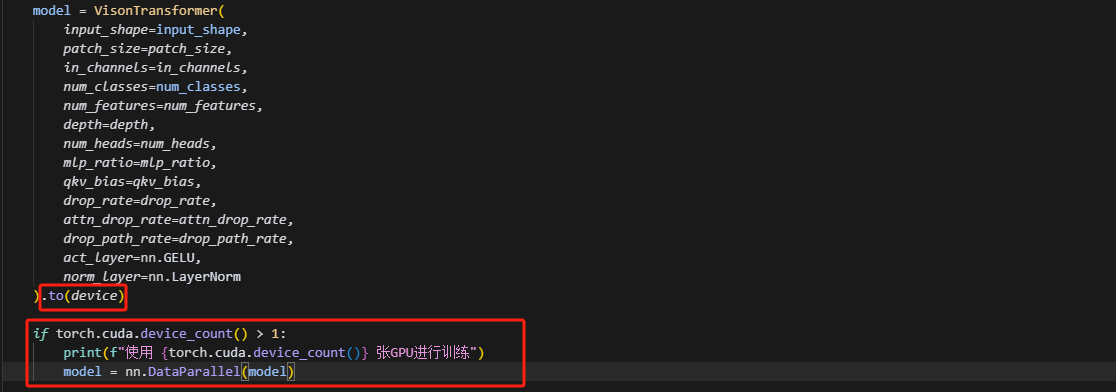
接下来我们使用Accelerate来包装我们的模型、优化器和数据加载器,我们用到的是Accelerate类中的prepare方法(具体介绍见:https://hugging-face.cn/docs/accelerate/v1.6.0/en/package_reference/accelerator#accelerate.Accelerator.prepare),这个方法也是HF官方最推荐的方法,可以一步准备多个组件,其官方介绍如下,我们可以传入任何顺序组合的torch.utils.data.DataLoader数据加载器、torch.nn.Module模型、torch.optim.Optimizer优化器以及torch.optim.lr_scheduler.LRScheduler学习器,同时我们还可以使用device_placement来选择是否让 Accelerate 自动将这些对象转到目标设备,如果仅想让某几个Args转移,可以传一个与 args 相同长度的布尔列表例如 [True, True, False, True]):- def prepare(self, *args, device_placement=None):
- """
- Prepare all objects passed in `args` for distributed training and mixed precision, then return them in the same
- order.
- Args:
- *args (list of objects):
- Any of the following type of objects:
- - `torch.utils.data.DataLoader`: PyTorch Dataloader
- - `torch.nn.Module`: PyTorch Module
- - `torch.optim.Optimizer`: PyTorch Optimizer
- - `torch.optim.lr_scheduler.LRScheduler`: PyTorch LR Scheduler
- device_placement (`list[bool]`, *optional*):
- Used to customize whether automatic device placement should be performed for each object passed. Needs
- to be a list of the same length as `args`. Not compatible with DeepSpeed or FSDP.
- <Tip>
- You don't need to prepare a model if you only use it for inference without any kind of mixed precision
- </Tip>
- """
- # device_placement example:
- device_placement = [True, True, False, False]
- model, optimizer, data_loader, scheduler = accelerator.prepare(
- model, optimizer, data_loader, scheduler, device_placement=device_placement
- )
- # 1.prepare_data_loader方法只包装一个数据加载器DataLoader
- # 用于将单个数据加载器适配到分布式环境下,并可选择是否自动将数据移动到目标设备(如 GPU)
- import torch
- from accelerate import Accelerato
- accelerator = Accelerator()
- data_loader = torch.utils.data.DataLoader(...)
- data_loader = accelerator.prepare_data_loader(data_loader, device_placement=True)
- # 参数说明:
- device_placement=True:是否自动将 batch 移动到正确设备(默认使用 accelerator.device)
- slice_fn_for_dispatch:用于多进程数据切分,一般无需手动设置
- # 2.prepare_model方法只准备模型
- # 用于将模型加载到合适设备,并根据设置(如是否开启混合精度、是否启用 torch.compile)对其进行优化。
- from accelerate import Accelerator
- accelerator = Accelerator()
- model = accelerator.prepare_model(model, device_placement=True, evaluation_mode=False)
- # 参数说明:
- device_placement:是否将模型移动到正确设备
- evaluation_mode:如果设置为 True,表示模型仅用于推理,不参与训练,适用于纯推理场景
- # 3.prepare_optimizer方法只包装优化器
- # 适配优化器在多卡训练场景下的兼容性,确保其工作在正确的设备上
- import torch
- from accelerate import Accelerator
- accelerator = Accelerator()
- optimizer = torch.optim.Adam(...)
- optimizer = accelerator.prepare_optimizer(optimizer, device_placement=True)
- # 参数说明:
- device_placement:是否将模型移动到正确设备
- # 4.prepare_scheduler只包装学习率调度器
- # 适配调度器逻辑到分布式环境,通常在 optimizer 已被 prepare 后调用
- import torch
- from accelerate import Accelerator
- accelerator = Accelerator()
- optimizer = torch.optim.Adam(...)
- scheduler = torch.optim.lr_scheduler.LambdaLR(optimizer, ...)
- scheduler = accelerator.prepare_scheduler(scheduler)
- # 具体修改如下
- criterion = nn.CrossEntropyLoss()
- optimizer = optim.AdamW(model.parameters(), lr=lr, weight_decay=0.01)
- scheduler = optim.lr_scheduler.CosineAnnealingLR(optimizer, T_max=epochs)
- # 使用Accelerate包装我们的模型、优化器和数据加载器,并默认全部加载到目标设备也就是GPU上
- model, optimizer, train_loader, test_loader, scheduler = accelerator.prepare(
- model, optimizer, train_loader, test_loader, scheduler
- )
- # 模型保存,修改以下为:
- # torch.save(model.module.state_dict(), "best_vit_cifar10.pth")
- accelerator.save_state("best_vit_cifar10")
- from model.transformer_net import VisonTransformer
- from cifar10_dataset import CIFAR10DataLoad
- import os
- import torch
- import numpy as np
- import torch.nn as nn
- import torch.optim as optim
- from tqdm import tqdm
- import matplotlib.pyplot as plt
- from accelerate import Accelerator
- from accelerate.logging import get_logger
- # 移除手动GPU设置,让Accelerate管理
- # os.environ["CUDA_VISIBLE_DEVICES"] = "4,5"
- def train_cifar10(
- root="/home/qi.xiong/Dataset/cifar-10-batches-py", # CIFAR-10数据集根目录
- img_size=224,
- patch_size=16,
- in_channels=3,
- num_features=768,
- depth=12,
- num_heads=12,
- mlp_ratio=4.0,
- qkv_bias=True,
- drop_rate=0.1,
- attn_drop_rate=0.1,
- drop_path_rate=0.1,
- epochs=20,
- batch_size=128,
- num_workers=8,
- lr=1e-4,
- device="cuda"
- ):
- # 初始化Accelerate
- accelerator = Accelerator()
- device = accelerator.device
- # 使用 accelerator.print() 自动只在主进程输出
- accelerator.print(f"使用设备: {device}")
- accelerator.print(f"分布式训练: {accelerator.num_processes} 个进程")
- # 数据加载
- train_loader, test_loader = CIFAR10DataLoad(root, batch_size, num_workers, img_size)
- num_classes = 10 # CIFAR-10固定10个类别
- input_shape = (in_channels, img_size, img_size)
- accelerator.print(f"训练数据: {len(train_loader.dataset)} 张图像")
- accelerator.print(f"测试数据: {len(test_loader.dataset)} 张图像")
- accelerator.print(f"批次大小: {batch_size}, 训练步数: {len(train_loader)}")
- # 模型
- model = VisonTransformer(
- input_shape=input_shape,
- patch_size=patch_size,
- in_channels=in_channels,
- num_classes=num_classes,
- num_features=num_features,
- depth=depth,
- num_heads=num_heads,
- mlp_ratio=mlp_ratio,
- qkv_bias=qkv_bias,
- drop_rate=drop_rate,
- attn_drop_rate=attn_drop_rate,
- drop_path_rate=drop_path_rate,
- act_layer=nn.GELU,
- norm_layer=nn.LayerNorm
- )
- accelerator.print(f"模型参数量: {sum(p.numel() for p in model.parameters() if p.requires_grad):,}")
- criterion = nn.CrossEntropyLoss()
- optimizer = optim.AdamW(model.parameters(), lr=lr, weight_decay=0.01)
- scheduler = optim.lr_scheduler.CosineAnnealingLR(optimizer, T_max=epochs)
- # 使用Accelerate包装模型、优化器和数据加载器
- model, optimizer, train_loader, test_loader, scheduler = accelerator.prepare(
- model, optimizer, train_loader, test_loader, scheduler
- )
- best_acc = 0
- train_loss_list, test_loss_list = [], []
- train_acc_list, test_acc_list = [], []
- for epoch in range(epochs):
- # 训练阶段
- model.train()
- total_loss, correct, total = 0, 0, 0
-
- if accelerator.is_local_main_process:
- pbar = tqdm(train_loader, desc=f"Epoch {epoch+1}/{epochs}")
- else:
- pbar = train_loader
- for images, labels in pbar:
- optimizer.zero_grad()
- outputs = model(images)
- loss = criterion(outputs, labels)
- accelerator.backward(loss)
- optimizer.step()
- _, preds = outputs.max(1)
- gathered_loss = accelerator.gather(loss.unsqueeze(0))
- gathered_correct = accelerator.gather(preds.eq(labels).sum().unsqueeze(0))
- gathered_total = accelerator.gather(torch.tensor(labels.size(0)).unsqueeze(0).to(device))
- global_loss = gathered_loss.mean().item()
- global_correct = gathered_correct.sum().item()
- global_total = gathered_total.sum().item()
- global_acc = 100. * global_correct / global_total if global_total > 0 else 0
- total_loss += loss.item() * images.size(0)
- correct += preds.eq(labels).sum().item()
- total += labels.size(0)
- if accelerator.is_local_main_process and hasattr(pbar, 'set_postfix'):
- pbar.set_postfix({
- 'Loss': f'{global_loss:.4f}',
- 'Acc': f'{global_acc:.2f}%'
- })
- train_loss = total_loss / total
- train_acc = correct / total
- train_loss_list.append(train_loss)
- train_acc_list.append(train_acc)
- # 测试阶段
- model.eval()
- test_loss, test_correct, test_total = 0, 0, 0
- with torch.no_grad():
- for images, labels in test_loader:
- outputs = model(images)
- loss = criterion(outputs, labels)
- test_loss += loss.item() * images.size(0)
- _, preds = outputs.max(1)
- test_correct += preds.eq(labels).sum().item()
- test_total += labels.size(0)
-
- test_loss = test_loss / test_total
- test_acc = test_correct / test_total
- test_loss_list.append(test_loss)
- test_acc_list.append(test_acc)
- # 更新学习率
- scheduler.step()
- current_lr = scheduler.get_last_lr()[0]
- accelerator.print(f"Epoch {epoch+1}: Train Loss={train_loss:.4f}, Train Acc={train_acc:.4f}, "
- f"Test Loss={test_loss:.4f}, Test Acc={test_acc:.4f}, LR={current_lr:.6f}")
-
- accelerator.wait_for_everyone()
- if test_acc > best_acc:
- best_acc = test_acc
- accelerator.save_state("best_vit_cifar10")
- accelerator.print(f"保存最优模型,测试准确率: {best_acc:.4f}")
- # 可视化loss和acc
- plt.figure(figsize=(12, 4)
- plt.subplot(1, 2, 1)
- plt.plot(train_loss_list, label="Train Loss")
- plt.plot(test_loss_list, label="Test Loss")
- plt.legend()
- plt.title("Loss Curve")
- plt.xlabel("Epoch")
- plt.ylabel("Loss")
-
- plt.subplot(1, 2, 2)
- plt.plot(train_acc_list, label="Train Acc")
- plt.plot(test_acc_list, label="Test Acc")
- plt.legend()
- plt.title("Accuracy Curve")
- plt.xlabel("Epoch")
- plt.ylabel("Accuracy")
- accelerator.wait_for_everyone()
- if accelerator.is_local_main_process:
- plt.tight_layout()
- plt.savefig("cifar10_training_curves.png", dpi=300, bbox_inches='tight')
- plt.show()
- accelerator.print(f"训练完成!最优测试准确率: {best_acc:.4f}")
- return model, best_acc
- if __name__ == "__main__":
- train_cifar10()
- accelerate launch --multi_gpu train.py
当然,accelerate也支持不提前配置而是直接启动传入参数,具体有哪些参数可以使用大家可以看官方文档启动 Accelerate 脚本 - Hugging Face 机器学习平台或者是使用如下命令来源:程序园用户自行投稿发布,如果侵权,请联系站长删除
免责声明:如果侵犯了您的权益,请联系站长,我们会及时删除侵权内容,谢谢合作! |