1 RabbitMQ集群简介
RabbitMQ 集群是一个或多个节点的逻辑分组,每个节点共享用户、虚拟主机、队列、流、交换机、绑定、运行时参数和其他分布式状态。
集群中的节点名称必须是唯一的。在集群中,节点使用节点名称来识别和相互联系。这意味着每个节点名称的主机名部分必须可以解析。CLI 工具也使用节点名称来识别和寻址节点。当节点启动时,它会检查是否已为其分配了节点名称。如果未显式配置值,则节点会解析其主机名并在其前面加上rabbit@ 以计算其节点名称。
RabbitMQ代理操作所需的所有数据/状态都在所有节点之间复制。消息队列是此规则的例外,默认情况下消息队列驻留在一个节点上,但可以从所有节点查看和访问。要在集群中的节点之间复制队列,请使用支持复制的队列类型。
一般提到的RabbitMQ镜像集群,实际上由集群加上经典消息队列的镜像复制策略构成。RabbitMQ 4.0及后续版本不再支持经典消息队列的镜像复制功能,因此本例采用RabbitMQ 3.13.7版实现。
2 安装配置规划
配置项主机一主机二 IP地址10.10.1.4510.10.1.46 主机名称KL5KL6 配置用户kylinkylin 安装文件目录/home/kylin/Install/home/kylin/Install 消息队列目录/data/rabbitmq/data/rabbitmq 相关端口使用默认值使用默认值 MQ测试用户test/password MQ虚拟主机/test/ 镜像策略名jxjq3 安装RabbitMQ
3.1 安装版本说明
RabbitMQ仅4.0以下版本支持经典队列镜像,因此本例选择RabbitMQ 3.x版本中最新的3.13.7版。根据官方网站上RabbitMQ与Erlang的版本兼容性矩阵,Erlang版本选择26.x中最新的26.2.5.15。
银河麒麟V10的桌面版和服务器版的安装体系差异很大,默认已经安装的包也不同,因此在安装Erlang之前,银河麒麟V10的桌面版和服务器版需要安装不同的包。本例基于以下银河麒麟版本建立。
Kylin-Desktop-V10-GFB-HWE-Release-020-X86_64
Kylin-Desktop-V10-GFB-020-Release-20.1.3-ARM64
Kylin-Server-V10-GFB-Release-030-X86_64
Kylin-Server-V10-GFB-030-Release-30.1.3-ARM64
3.2 麒麟V10桌面版(GFB)
3.2.1 安装前准备
使用管理员用户,创建安装文件目录。- kylin@KL5:~$ mkdir Install
3.2.2.1 使用deb包安装
银河麒麟V10桌面版(GFB)默认已安装libtinfo6、libncurses6、libncursesw6,版本为6.2-0kylin2,需要安装对应版本的libncurses-dev。本例拿到的是6.2-0kylin2.1版本,因为依赖关系除安装libncurses-dev外,需要安装对应版本的libtinfo6、libncurses6、libncursesw6。
使用管理员账户,执行dpkg -i命令安装libncurses-dev及其依赖包。- kylin@KL5:~/Install$ sudo dpkg -i libncurses-dev_6.2-0kylin2.1_amd64.deb libtinfo6_6.2-0kylin2.1_amd64.deb libncurses6_6.2-0kylin2.1_amd64.deb libncursesw6_6.2-0kylin2.1_amd64.deb
- 正在选中未选择的软件包 libncurses-dev:amd64。
- (正在读取数据库 ... 系统当前共安装有 187718 个文件和目录。)
- 准备解压 libncurses-dev_6.2-0kylin2.1_amd64.deb ...
- 正在解压 libncurses-dev:amd64 (6.2-0kylin2.1) ...
- 准备解压 libtinfo6_6.2-0kylin2.1_amd64.deb ...
- 正在解压 libtinfo6:amd64 (6.2-0kylin2.1) 并覆盖 (6.2-0kylin2) ...
- 准备解压 libncurses6_6.2-0kylin2.1_amd64.deb ...
- 正在解压 libncurses6:amd64 (6.2-0kylin2.1) 并覆盖 (6.2-0kylin2) ...
- 准备解压 libncursesw6_6.2-0kylin2.1_amd64.deb ...
- 正在解压 libncursesw6:amd64 (6.2-0kylin2.1) 并覆盖 (6.2-0kylin2) ...
- 正在设置 libtinfo6:amd64 (6.2-0kylin2.1) ...
- 正在设置 libncurses6:amd64 (6.2-0kylin2.1) ...
- 正在设置 libncursesw6:amd64 (6.2-0kylin2.1) ...
- 正在设置 libncurses-dev:amd64 (6.2-0kylin2.1) ...
- 正在处理用于 man-db (2.9.1-1kylin0k1) 的触发器 ...
- 正在处理用于 libc-bin (2.31-0kylin9.1k20.8) 的触发器 ...
3.2.2.2 使用源代码安装
从gnu官方网站下载最新版本的源代码包ncurses-6.5.tar.gz,放置到安装目录。解压缩后进入解压后的目录,执行configure命令。- kylin@KL5:~/Install$ tar -zxf ncurses-6.5.tar.gz
- kylin@KL5:~/Install$ cd ncurses-6.5/
- kylin@KL5:~/Install/ncurses-6.5$ ./configure
- checking for ggrep... no
- checking for grep... grep
- checking for egrep... grep -E
- Configuring NCURSES 6.5 ABI 6 (Fri Sep 19 10:43:14 CST 2025)
- …………
- 这里很多提示信息,此处省略。
- …………
- ** Configuration summary for NCURSES 6.5 20240427:
- extended funcs: yes
- xterm terminfo: xterm-new
- bin directory: /usr/bin
- lib directory: /usr/lib
- include directory: /usr/include
- man directory: /usr/share/man
- terminfo directory: /usr/share/terminfo
- kylin@KL5:~/Install/ncurses-6.5$ make
- ( cd man && make DESTDIR="" RPATH_LIST="/usr/lib" all )
- make[1]: 进入目录“/home/kylin/Install/ncurses-6.5/man”
- /bin/sh ./MKterminfo.sh ./terminfo.head ./../include/Caps ./../include/Caps-ncurses ./terminfo.tail >terminfo.5
- …………
- 这里很多提示信息,此处省略。
- …………
- compiling demo (obj_s)
- /usr/bin/g++ -o demo ../objects/demo.o -L../lib -lncurses++w -L../lib -lformw -lmenuw -lpanelw -lncursesw -lutil -DHAVE_CONFIG_H -DBUILDING_NCURSES_CXX -I../c++ -I. -I../include -D_DEFAULT_SOURCE -D_XOPEN_SOURCE=600 -DNDEBUG -O2 -DNCURSES_STATIC
- make[1]: 离开目录“/home/kylin/Install/ncurses-6.5/c++”
- kylin@KL5:~/Install/ncurses-6.5$ sudo make install
- ( cd man && make DESTDIR="" RPATH_LIST="/usr/lib" install )
- make[1]: 进入目录“/home/kylin/Install/ncurses-6.5/man”
- /bin/sh ../edit_man.sh normal installing /usr/share/man . terminfo.5 *-config.1 ./*.[0-9]* ...made /home/kylin/Install/ncurses-6.5/man_alias.sed
- …………
- 这里很多提示信息,此处省略。
- …………
- installing ./cursesapp.h in /usr/include
- installing ./cursesf.h in /usr/include
- installing ./cursesm.h in /usr/include
- installing ./cursesp.h in /usr/include
- installing ./cursesw.h in /usr/include
- installing ./cursslk.h in /usr/include
- installing etip.h in /usr/include
- make[1]: 离开目录“/home/kylin/Install/ncurses-6.5/c++”
从OpenSSL官方网站下载指定版本的源代码包openssl-1.1.1w.tar.gz,放置到安装目录。解压缩openssl-OpenSSL_1_1_1w.zip,进入解压后的目录。- kylin@KL5:~/Install$ unzip openssl-OpenSSL_1_1_1w.zip
- Archive: openssl-OpenSSL_1_1_1w.zip
- e04bd3433fd84e1861bf258ea37928d9845e6a86
- creating: openssl-OpenSSL_1_1_1w/
- inflating: openssl-OpenSSL_1_1_1w/ACKNOWLEDGEMENTS
- inflating: openssl-OpenSSL_1_1_1w/AUTHORS
- inflating: openssl-OpenSSL_1_1_1w/CHANGES
- inflating: openssl-OpenSSL_1_1_1w/CONTRIBUTING
- …………
- 这里很多提示信息,此处省略。
- …………
- inflating: openssl-OpenSSL_1_1_1w/util/shlib_wrap.sh.in
- inflating: openssl-OpenSSL_1_1_1w/util/su-filter.pl
- inflating: openssl-OpenSSL_1_1_1w/util/unlocal_shlib.com.in
- creating: openssl-OpenSSL_1_1_1w/wycheproof/
- kylin@KL5:~/Install$ cd openssl-OpenSSL_1_1_1w/
- kylin@KL5:~/Install/openssl-OpenSSL_1_1_1w$ ./config --prefix=/usr/local/openssl
- Operating system: x86_64-whatever-linux2
- Configuring OpenSSL version 1.1.1w (0x1010117fL) for linux-x86_64
- Using os-specific seed configuration
- Creating configdata.pm
- Creating Makefile
- **********************************************************************
- *** ***
- *** OpenSSL has been successfully configured ***
- *** ***
- *** If you encounter a problem while building, please open an ***
- *** issue on GitHub <https://github.com/openssl/openssl/issues> ***
- *** and include the output from the following command: ***
- *** ***
- *** perl configdata.pm --dump ***
- *** ***
- *** (If you are new to OpenSSL, you might want to consult the ***
- *** 'Troubleshooting' section in the INSTALL file first) ***
- *** ***
- **********************************************************************
- kylin@KL5:~/Install/openssl-OpenSSL_1_1_1w$ make
- /usr/bin/perl "-I." -Mconfigdata "util/dofile.pl" \
- "-oMakefile" include/crypto/bn_conf.h.in > include/crypto/bn_conf.h
- /usr/bin/perl "-I." -Mconfigdata "util/dofile.pl" \
- "-oMakefile" include/crypto/dso_conf.h.in > include/crypto/dso_conf.h
- /usr/bin/perl "-I." -Mconfigdata "util/dofile.pl" \
- "-oMakefile" include/openssl/opensslconf.h.in > include/openssl/opensslconf.h
- make depend && make _all
- …………
- 这里很多提示信息,此处省略。
- …………
- /usr/bin/perl "-I." -Mconfigdata "util/dofile.pl" \
- "-oMakefile" util/shlib_wrap.sh.in > "util/shlib_wrap.sh"
- chmod a+x util/shlib_wrap.sh
- make[1]: Leaving directory '/home/kylin/Install/openssl-OpenSSL_1_1_1w'
- kylin@KL5:~/Install/openssl-OpenSSL_1_1_1w$ sudo make install
- make depend && make _build_libs
- make[1]: Entering directory '/home/kylin/Install/openssl-OpenSSL_1_1_1w'
- make[1]: Leaving directory '/home/kylin/Install/openssl-OpenSSL_1_1_1w'
- make[1]: Entering directory '/home/kylin/Install/openssl-OpenSSL_1_1_1w'
- make[1]: Nothing to be done for '_build_libs'.
- make[1]: Leaving directory '/home/kylin/Install/openssl-OpenSSL_1_1_1w'
- …………
- 这里很多提示信息,此处省略。
- …………
- /usr/local/openssl/share/doc/openssl/html/man7/SM2.html
- /usr/local/openssl/share/doc/openssl/html/man7/ssl.html
- /usr/local/openssl/share/doc/openssl/html/man7/X25519.html
- /usr/local/openssl/share/doc/openssl/html/man7/X448.html -> /usr/local/openssl/share/doc/openssl/html/man7/X25519.html
- /usr/local/openssl/share/doc/openssl/html/man7/x509.html
3.3.1 安装前准备
银河麒麟V10高级服务器版,允许使用root直接登录,这里安全起见,创建用户kylin并加入wheel组,作为管理员用户使用。- [root@localhost ~]# adduser kylin
- [root@localhost ~]# passwd kylin
- 更改用户 kylin 的密码 。
- 新的 密码:
- 重新输入新的 密码:
- passwd:所有的身份验证令牌已经成功更新。
- [root@localhost ~]# usermod -aG wheel kylin
- [root@localhost ~]# mkdir /data
- [root@localhost ~]# chmod a+rwx /data
- [root@localhost ~]# chmod -t /data
- [root@localhost ~]# hostnamectl set-hostname KL5
- [root@localhost ~]# logout
- [kylin@KL5 ~]$ mkdir Install
在麒麟V10高级服务器版扩展盘中可以找到ncurses-devel的RPM包,其中x86版文件名为“ncurses-devel-6.2-3.gfb03.ky10.x86_64.rpm”,ARM版文件名为“ncurses-devel-6.2-3.gfb03.ky10.aarch64.rpm”。使用管理员账户安装RPM包。- [kylin@KL5 Install]$ sudo rpm -i ncurses-devel-6.2-3.gfb03.ky10.x86_64.rpm
- 警告:ncurses-devel-6.2-3.gfb03.ky10.x86_64.rpm: 头V4 RSA/SHA1 Signature, 密钥 ID 34fe765a: NOKEY
从Erlang官网网站下载指定版本的源代码包otp_src_26.2.5.15.tar.gz,放置到安装目录。解压缩安装包后进入解压后的目录,执行configure命令。- [kylin@KL5 Install]$ tar -zxf otp_src_26.2.5.15.tar.gz
- [kylin@KL5Install]$ cd otp_src_26.2.5.15/
- [kylin@KL5 otp_src_26.2.5.15]$ ./configure
- === Running configure in /home/kylin/Install/otp_src_26.2.5.15/erts ===
- ./configure --disable-option-checking --cache-file=/dev/null --srcdir="/home/kylin/Install/otp_src_26.2.5.15/erts"
- checking build system type... x86_64-pc-linux-gnu
- checking host system type... x86_64-pc-linux-gnu
- checking target system type... x86_64-pc-linux-gnu
- …………
- 这里很多提示信息,此处省略。
- …………
- *********************************************************************
继续执行make指令进行编译。- [kylin@KL5 otp_src_26.2.5.15]$ make
- MAKE depend
- make[1]: 进入目录“/home/kylin/Install/otp_src_26.2.5.15/erts/emulator”
- MAKE generate
- make[2]: 进入目录“/home/kylin/Install/otp_src_26.2.5.15/erts/emulator”
- GEN x86_64-pc-linux-gnu/opt/jit/OPCODES-GENERATED
- GEN x86_64-pc-linux-gnu/opt/jit/beam_asm_global.hpp
- …………
- 这里很多提示信息,此处省略。
- …………
- GEN /home/kylin/Install/otp_src_26.2.5.15/bin/start.script
- GEN /home/kylin/Install/otp_src_26.2.5.15/bin/start_sasl.script
- GEN /home/kylin/Install/otp_src_26.2.5.15/bin/start_clean.script
- GEN /home/kylin/Install/otp_src_26.2.5.15/bin/no_dot_erlang.script
- make[2]: 离开目录“/home/kylin/Install/otp_src_26.2.5.15/erts/start_scripts”
- make[1]: 离开目录“/home/kylin/Install/otp_src_26.2.5.15/erts”
- [kylin@KL5 otp_src_26.2.5.15]$ sudo make install
- MAKE erl_interface
- make[1]: 进入目录“/home/kylin/Install/otp_src_26.2.5.15/lib/erl_interface”
- === Entering application erl_interface
- make[2]: 进入目录“/home/kylin/Install/otp_src_26.2.5.15/lib/erl_interface/src”
- …………
- 这里很多提示信息,此处省略。
- …………
- ln -s ../lib/erlang/bin/dialyzer dialyzer
- ln -s ../lib/erlang/bin/typer typer
- ln -s ../lib/erlang/bin/escript escript
- ln -s ../lib/erlang/bin/ct_run ct_run
- [kylin@KL5 otp_src_26.2.5.15]$
- [kylin@KL5 otp_src_26.2.5.15]$ erl
- Erlang/OTP 26 [erts-14.2.5.11] [source] [64-bit] [smp:1:1] [ds:1:1:10] [async-threads:1] [jit:ns]
- Eshell V14.2.5.11 (press Ctrl+G to abort, type help(). for help)
- 1> crypto:start().
- ok
- 2> halt().
解压缩rabbitmq-server-generic-unix-3.13.7.tar.xz,将解压后的目录移动到指定位置。- [kylin@KL5 Install]$ tar -xf rabbitmq-server-generic-unix-3.13.7.tar.xz
- [kylin@KL5 Install]$ mv rabbitmq_server-3.13.7/ /data/rabbitmq
- [kylin@KL5 Install]$ sudo vi /etc/profile
- …………
- 其他配置内容。
- …………
- export PATH=$PATH:/data/rabbitmq/sbin
- [kylin@KL5 Install]$ source /etc/profile
- [kylin@KL5 ~]$ rabbitmq-server -detached
- [kylin@KL5 ~]$ rabbitmqctl status
- Status of node rabbit@localhost ...cha
- Runtime
- OS PID: 122102
- OS: Linux
- Uptime (seconds): 7
- Is under maintenance?: false
- RabbitMQ version: 3.13.7
- …………
- 此处有很多状态信息,此处忽略。
- …………
- Listeners
- Interface: [::], port: 25672, protocol: clustering, purpose: inter-node and CLI tool communication
- Interface: [::], port: 5672, protocol: amqp, purpose: AMQP 0-9-1 and AMQP 1.0
- [kylin@KL5 ~]$ rabbitmqctl start_app
- rabbitmqctl start_app
- Starting node rabbit@localhost ...
- [kylin@KL5 ~]$ rabbitmq-plugins enable rabbitmq_management
- rabbitmq-plugins enable rabbitmq_management
- Enabling plugins on node rabbit@localhost:
- rabbitmq_management
- The following plugins have been configured:
- rabbitmq_management
- rabbitmq_management_agent
- rabbitmq_web_dispatch
- Applying plugin configuration to rabbit@localhost...
- The following plugins have been enabled:
- rabbitmq_management
- rabbitmq_management_agent
- rabbitmq_web_dispatch
- started 3 plugins.
- [kylin@KL5 ~]$ rabbitmqctl status
- Status of node rabbit@localhost ...
- Runtime
- …………
- 此处有很多状态信息,此处忽略。
- …………
- Listeners
- Interface: [::], port: 25672, protocol: clustering, purpose: inter-node and CLI tool communication
- Interface: [::], port: 5672, protocol: amqp, purpose: AMQP 0-9-1 and AMQP 1.0
- Interface: [::], port: 15672, protocol: http, purpose: HTTP API
使用管理员用户编辑/etc/systemd/system/rabbitmq.service文件,在文件中加入如下内容。- [kylin@KL5 ~]$ sudo vi /etc/systemd/system/rabbitmq.service
- [Unit]
- Description = RabbitMQ Server
- After = network.target
- [Service]
- Type = simple
- User = kylin
- Group = kylin
- ExecStart = /data/rabbitmq/sbin/rabbitmq-server
- ExecStop = /data/rabbitmq/sbin/rabbitmqctl stop
- Restart = on-failure
- RestartSec = 60s
- LimitNOFILE = 65536
- [Install]
- WantedBy = multi-user.target
- [kylin@KL5 system]$ sudo systemctl daemon-reload
- [kylin@KL5 system]$ sudo systemctl enable rabbitmq
- Created symlink /etc/systemd/system/multi-user.target.wants/rabbitmq.service → /etc/systemd/system/rabbitmq.service.
- [kylin@KL5 ~]$ ps -AL|grep beam
- 2212 2212 ? 00:00:00 beam.smp
- [kylin@KL5 ~]$ kill 2212
- [kylin@KL5 ~]$ sudo systemctl start rabbitmq
- [kylin@KL5 ~]$ sudo systemctl status rabbitmq
- ● rabbitmq.service - RabbitMQ Server
- Loaded: loaded (/etc/systemd/system/rabbitmq.service; enabled; vendor preset: disabled)
- Active: active (running) since Wed 2025-09-24 10:24:47 CST; 2s ago
- Main PID: 1012826 (rabbitmq-server)
- Tasks: 26
- Memory: 124.6M
- CGroup: /system.slice/rabbitmq.service
- ├─1012826 /bin/sh /data/rabbitmq/sbin/rabbitmq-server
- ├─1012833 /usr/local/lib/erlang/erts-14.2.5.11/bin/beam.smp -W w -MBas ageffcbf -MHas ageffcbf -MBlmbcs 512 -MHlmbcs 512 -MMmcs 30 -pc unicode -P 1048576 -t 5000000 -stbt db -zdbbl >
- ├─1012839 erl_child_setup 65536
- ├─1012858 sh -s disksup
- ├─1012860 /usr/local/lib/erlang/lib/os_mon-2.9.1/priv/bin/memsup
- ├─1012861 /usr/local/lib/erlang/lib/os_mon-2.9.1/priv/bin/cpu_sup
- ├─1012862 /usr/local/lib/erlang/erts-14.2.5.11/bin/inet_gethost 4
- ├─1012863 /usr/local/lib/erlang/erts-14.2.5.11/bin/inet_gethost 4
- └─1012916 /bin/sh -s rabbit_disk_monitor
4.1 修改hosts文件
修改/etc/hosts文件,将集群涉及的主机名称添加到hosts文件中。- kylin@KL5:~$ sudo vi /etc/hosts
- 127.0.0.1 localhost
- 10.10.1.45 KL5
- 10.10.1.46 KL6
麒麟高级服务器版默认开启了防火墙,需要开放RabbitMQ相关的端口,包括4369(EPMD)、5671-5672(AMQP)、15672(管理页面)、25672(节点间通讯)、35672-35682(CLI工具)等,以上端口均为TCP协议。- [kylin@KL5 ~]$ sudo firewall-cmd --add-port=4369/tcp --permanent
- success
- [kylin@KL5 ~]$ sudo firewall-cmd --add-port=5671-5672/tcp --permanent
- success
- [kylin@KL5 ~]$ sudo firewall-cmd --add-port=15672/tcp --permanent
- success
- [kylin@KL5 ~]$ sudo firewall-cmd --add-port=25672/tcp --permanent
- success
- [kylin@KL5 ~]$ sudo firewall-cmd --add-port=35672-35682/tcp --permanent
- success
- [kylin@KL5 ~]$ sudo firewall-cmd --reload
- success
- [kylin@KL5 ~]$ sudo firewall-cmd --list-ports
- 4369/tcp 15672/tcp 25672/tcp 35672-35682/tcp 5671-5672/tcp
将.erlang.cookie从主机服务器复制到其他服务器相同目录。本例中.erlang.cookie文件在kylin用户目录下。如果提示没有权限,需要先修改从机上的文件权限。- kylin@KL5:~$ scp .erlang.cookie kylin@KL6:/home/kylin
- kylin@KL6's password:
- .erlang.cookie 100% 20 7.8KB/s 00:00
- [kylin@KL5 ~]$ ps -AL|grep beam.smp
- 33029 33029 ? 00:00:00 beam.smp
- [kylin@KL5 ~]$ kill 33029
分别启动主机和从机的服务后,在从机上使用rabbitmqctl stop_app指令停止应用,使用rabbitmqctl join_cluster指令将从机加入主机集群,再使用rabbitmqctl start_app指令启动应用。此时可以使用rabbitmqctl cluster_status指令查看集群状态。- kylin@KL6:~$ rabbitmqctl stop_app
- Stopping rabbit application on node rabbit@KL6 ...
- kylin@KL6:~$ rabbitmqctl join_cluster rabbit@KL5
- Clustering node rabbit@KL6 with rabbit@KL5
- kylin@KL6:~$ rabbitmqctl start_app
- Starting node rabbit@KL6 ...
- kylin@KL6:~$ rabbitmqctl cluster_status
- Cluster status of node rabbit@KL6 ...
- Basics
- Cluster name: rabbit@KL6
- Total CPU cores available cluster-wide: 8
- Cluster Tags
- (none)
- Disk Nodes
- rabbit@KL5
- rabbit@KL6
- Running Nodes
- rabbit@KL5
- rabbit@KL6
- Versions
- rabbit@KL6: RabbitMQ 3.13.7 on Erlang 26.2.5.15
- rabbit@KL5: RabbitMQ 3.13.7 on Erlang 26.2.5.15
- CPU Cores
- Node: rabbit@KL6, available CPU cores: 4
- Node: rabbit@KL5, available CPU cores: 4
- Maintenance status
- Node: rabbit@KL6, status: not under maintenance
- Node: rabbit@KL5, status: not under maintenance
- …………
- 此处有很多状态信息,此处忽略。
- …………
4.5 配置镜像策略
4.5.1 页面方式配置镜像
使用浏览器打开主机的配置页面,使用默认用户guest/guest登录,创建需要的用户、虚拟主机、交换机、消息队列等,在创建消息队列时选择classic类型。
使用有管理员权限用户登录,在Admin-> olicies->User Policies管理项下,增加管理策略。Pattern填写“^”,Apply to选择“Exchanges and queues”,Definition定义“ha-mode=all”、“ha-sync-mode=automatic”。 olicies->User Policies管理项下,增加管理策略。Pattern填写“^”,Apply to选择“Exchanges and queues”,Definition定义“ha-mode=all”、“ha-sync-mode=automatic”。
4.5.2 命令方式配置镜像
使用rabbitmqctl set_policy命令设置复制策略。- [kylin@KL5 ~]$ rabbitmqctl set_policy jxjq "^" '{"ha-mode":"all","ha-sync-mode":"automatic"}' -p /test/
- Setting policy "jxjq" for pattern "^" to "{"ha-mode":"all","ha-sync-mode":"automatic"}" with priority "0" for vhost "/test/" ...
5 集群切换测试
集群启动-后,连接管理页面可以查看集群状态、队列状态,此时队列显示主节点为KL5,KL5为集群主机,KL6为集群从机。
在正常状态下,测试向消息队列faultQueue发送了6条数据。
通过暂停虚拟机的方式,将KL5主机暂停。在KL5主机暂停的最初十几秒内,从机上的消息队列暂时不可连接,管理页面也没有响应,应该在切换集群主从。之后可正常连接从机上的消息队列,收发消息,管理页面可以看到KL5节点变成停止状态,消息队列显示主节点为KL6,KL6为集群主机。
在KL5故障状态下,向消息队列faultQueue又发送了8条数据,现在KL6显示共有14条数据。
通过查看运行日志,可以看到节点KL6已经发现KL5无法连接了。- [kylin@KL6 ~]$ tail -f /data/rabbitmq/var/log/rabbitmq/rabbit@KL6.log
- 2025-09-24 14:08:59.801496+08:00 [error] <0.2019.0> ** Node rabbit@KL5 not responding **
- 2025-09-24 14:08:59.801496+08:00 [error] <0.2019.0> ** Removing (timedout) connection **
- 2025-09-24 14:08:59.801496+08:00 [error] <0.2019.0>
- 2025-09-24 14:08:59.802145+08:00 [info] <0.5951.0> rabbit on node rabbit@KL5 down
- 2025-09-24 14:09:02.910433+08:00 [warning] <0.6301.0> Management delegate query returned errors:
- 2025-09-24 14:09:02.910433+08:00 [warning] <0.6301.0> [{<30547.2322.0>,{exit,{nodedown,rabbit@KL5},[]}}]
- 2025-09-24 14:09:02.910772+08:00 [warning] <0.6302.0> Management delegate query returned errors:
- 2025-09-24 14:09:02.910772+08:00 [warning] <0.6302.0> [{<30547.2322.0>,{exit,{nodedown,rabbit@KL5},[]}}]
- 2025-09-24 14:09:02.911090+08:00 [info] <0.5951.0> node rabbit@KL5 down: net_tick_timeout
- [kylin@KL6 ~]$ rabbitmqctl cluster_status
- Cluster status of node rabbit@KL6 ...
- Basics
- Cluster name: rabbit@KL6
- Total CPU cores available cluster-wide: 1
- Disk Nodes
- rabbit@KL5
- rabbit@KL6
- Running Nodes
- rabbit@KL6
- …………
- 这里很多状态信息,此处省略。
- …………
通过查看KL6的日志,可以看到集群已经发现KL5苏醒,并选举KL6继续做主节点,并等待KL5重新加入集群。- 2025-09-24 14:39:09.201846+08:00 [info] <0.13111.0> node rabbit@KL5 up
- 2025-09-24 14:39:09.220700+08:00 [info] <0.13111.0> Autoheal: I am the winner, waiting for [rabbit@KL5] to stop
- 2025-09-24 14:40:10.813167+08:00 [info] <0.13111.0> rabbit on node rabbit@KL5 up
- 2025-09-24 14:40:10.816809+08:00 [info] <0.13247.0> Mirrored queue 'dataQueue' in vhost '/test/': Synchronising: 0 messages to synchronise
- 2025-09-24 14:39:09.541787+08:00 [info] <0.2163.0> Successfully stopped RabbitMQ and its dependencies
- 2025-09-24 14:39:19.222195+08:00 [warning] <0.2278.0> Mnesia->Khepri fallback handling: Mnesia function failed 99 times. Possibly an infinite retry loop; trying one last time
- 2025-09-24 14:40:09.542739+08:00 [warning] <0.2163.0> Autoheal: timed out waiting for a safe-to-start message from the winner (rabbit@KL6); will retry
- 2025-09-24 14:40:09.542924+08:00 [info] <0.2163.0> RabbitMQ is asked to start...
- …………
- 这里很多状态信息,此处省略。
- …………
- 2025-09-24 14:40:10.576539+08:00 [notice] <0.2398.0> Feature flags: checking nodes `rabbit@KL5` and `rabbit@KL6` compatibility...
- 2025-09-24 14:40:10.579022+08:00 [notice] <0.2398.0> Feature flags: nodes `rabbit@KL5` and `rabbit@KL6` are compatible
- 2025-09-24 14:40:10.582058+08:00 [notice] <0.44.0> Application mnesia exited with reason: stopped
- 2025-09-24 14:40:10.606314+08:00 [error] <0.2466.0> Mnesia(rabbit@KL5): ** ERROR ** mnesia_event got {inconsistent_database, starting_partitioned_network, rabbit@KL6}
- 2025-09-24 14:40:10.606314+08:00 [error] <0.2466.0>
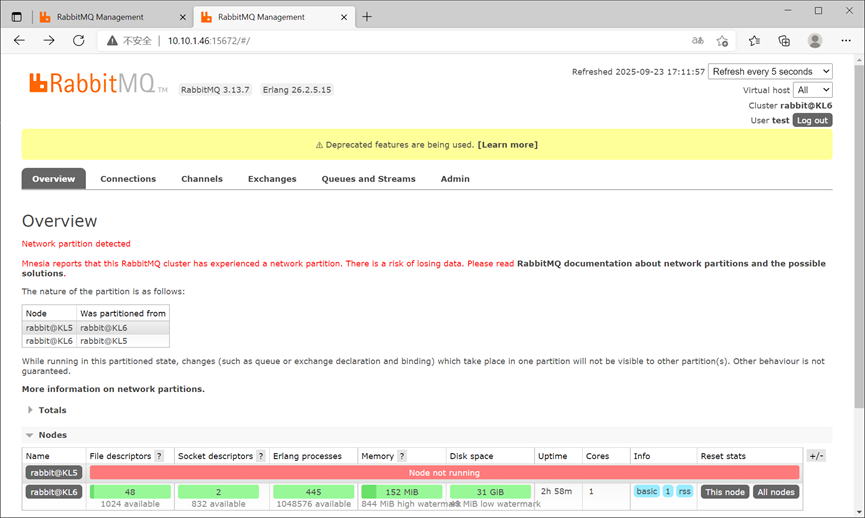
使用命令行方式查看集群状态,也是相同的信息。- [kylin@KL6 ~]$ rabbitmqctl cluster_status
- rabbitmqctl cluster_status
- Cluster status of node rabbit@KL6 ...
- Basics
- Cluster name: rabbit@KL6
- Total CPU cores available cluster-wide: 2
- Disk Nodes
- rabbit@KL5
- rabbit@KL6
- Running Nodes
- rabbit@KL6
- …………
- 这里很多状态信息,此处省略。
- …………
- Network Partitions
- Node rabbit@KL6 cannot communicate with rabbit@KL5
- …………
- 这里很多状态信息,此处省略。
- …………
因此可以看到,在集群节点只有两台时,单节点故障后可以集群可以正常使用,但故障消除后,有些情况可以自动恢复,有些情况不能自动恢复。一般如果是主机间网络通讯故障造成的,一般会出现网络分区,不能自动恢复。如果是某台主机服务停止,通过重启动可以自动恢复。对于第一种情况,可以在rabbitmq.conf文件中配置cluster_partition_handling = autoheal来解决。- [kylin@KL7 ~]$ vi /data/rabbitmq/etc/rabbitmq/rabbitmq.conf
- cluster_partition_handling = autoheal
https://www.rabbitmq.com/docs/which-erlang
https://www.rabbitmq.com/docs/3.13
https://rabbitmq.cn/docs/
https://developer.aliyun.com/article/1477942
https://github.com/rabbitmq/rabbitmq-server/blob/v3.8.9/docs/rabbitmq.conf.example
来源:程序园用户自行投稿发布,如果侵权,请联系站长删除
免责声明:如果侵犯了您的权益,请联系站长,我们会及时删除侵权内容,谢谢合作! |