一、 环境配置
Spring AI 支持 Spring Boot 3.4.x,JDK支持需要17以上
添加快照存储库
- <repositories>
- <repository>
- <id>spring-snapshots</id>
- <name>Spring Snapshots</name>
- <url>https://repo.spring.io/snapshot</url>
- <releases>
- <enabled>false</enabled>
- </releases>
- </repository>
- <repository>
- <name>Central Portal Snapshots</name>
- <id>central-portal-snapshots</id>
- <url>https://central.sonatype.com/repository/maven-snapshots/</url>
- <releases>
- <enabled>false</enabled>
- </releases>
- <snapshots>
- <enabled>true</enabled>
- </snapshots>
- </repository>
- </repositories>
将 Maven 与 Spring AI 快照结合使用时,请注意 Maven 镜像配置。如果您已在项目中配置了镜像,settings.xml如下所示:- <mirror>
- <id>my-mirror</id>
- <mirrorOf>*</mirrorOf>
- <url>https://my-company-repository.com/maven</url>
- </mirror>
此配置允许 Maven 直接访问 Spring 快照存储库,同时仍使用镜像来获取其他依赖项。- <mirror>
- <id>my-mirror</id>
- <mirrorOf>*,!spring-snapshots,!central-portal-snapshots</mirrorOf>
- <url>https://my-company-repository.com/maven</url>
- </mirror>
- <dependencyManagement>
- <dependencies>
- <dependency>
- <groupId>org.springframework.ai</groupId>
- spring-ai-bom</artifactId>
- <version>1.0.0-SNAPSHOT</version>
- <type>pom</type>
- <scope>import</scope>
- </dependency>
- </dependencies>
- </dependencyManagement>
Spring AI 支持 DeepSeek 的各种 AI 语言模型。可以与 DeepSeek 语言模型进行交互,并基于 DeepSeek 模型创建多语言对话助手
先决条件
您需要使用 DeepSeek 创建 API 密钥才能访问 DeepSeek 语言模型。
在DeepSeek 注册页面创建一个帐户,并在API Keys 页面生成一个令牌。
Spring AI 项目定义了一个名为的配置属性,您应该将其设置为从 API Keys 页面获取spring.ai.deepseek.api-key的值。- server:
- port: 8080
- # In application.yml
- spring:
- ai:
- deepseek:
- api-key: your-api-key
- base-url: https://api.deepseek.com # DeepSeek 的请求 URL, 可不填,默认值为 api.deepseek.com
- chat:
- options:
- model: deepseek-chat # 使用哪个模型
- temperature: 0.8 # 温度值
spring.ai.deepseek.chat.options.temperature: 使用的采样温度,介于 0 到 2 之间。较高的值(例如 0.8)会使输出更加随机,而较低的值(例如 0.2)会使输出更加集中且确定。我们通常建议更改此值或
top_p,但不要同时更改两者。
spring.ai.deepseek.chat.options.model: 目前deepseek模型有两种,deepseek-chat对话模型,deepseek-reasoner推理模型
自动配置
Spring AI 为 DeepSeek 聊天模型提供了 Spring Boot 自动配置功能。要启用此功能,请将以下依赖项添加到项目的 Mavenpom.xml文件中:- <dependency>
- <groupId>org.springframework.ai</groupId>
- spring-ai-starter-model-deepseek</artifactId>
- </dependency>
- @RestController
- @RequestMapping("/ai")
- public class ChatController {
- @Resource
- private DeepSeekChatModel chatModel;
- @GetMapping("/generate")
- public Map generate(@RequestParam(value = "message", defaultValue = "Tell me a joke") String message) {
- return Map.of("generation", chatModel.call(message));
- }
- /**
- * 流式对话
- * @param message
- * @return
- */
- @GetMapping(value = "/generateStream", produces = "text/html;charset=utf-8")
- public Flux<String> generateStream(@RequestParam(value = "message", defaultValue = "Tell me a joke") String message) {
- // 构建提示词
- Prompt prompt = new Prompt(new UserMessage(message));
- // 流式输出
- return chatModel.stream(prompt)
- .mapNotNull(chatResponse -> chatResponse.getResult().getOutput().getText());
- }
- }
produces = "text/html;charset=utf-8",把返回的对象设置成html格式,并且设置编码,不然会乱码返回
如果你只是直接在浏览器地址栏输入接口地址(如
http://localhost:8080/generateStream?message=你好),那么无论你的后端返回的是
Flux 还是什么流,浏览器都只会一次性接收最终的响应内容,或者根本无法逐步显示,无法实现“打字机效果”。
推理模型(deepseek-reasoner)
这deepseek-reasoner是 DeepSeek 开发的推理模型。在得出最终答案之前,该模型会首先生成思维链 (CoT),以提高其响应的准确性。我们的 API 允许用户访问 生成的 CoT 内容deepseek-reasoner
,以便他们查看、显示和提取这些内容。
修改DeepSeek模型- spring:
- ai:
- deepseek:
- api-key: your-api-key
- base-url: https://api.deepseek.com # DeepSeek 的请求 URL, 可不填,默认值为 api.deepseek.com
- chat:
- options:
- model: deepseek-reasoner # 使用深度思考模型
- temperature: 0.8 # 温度值
- @Resource
- private DeepSeekChatModel chatModel;
- @GetMapping(value = "/generateStream", produces = "text/html;charset=utf-8")
- public Flux<String> generateStream(@RequestParam(value = "message", defaultValue = "你是谁?") String message) {
- Prompt prompt = new Prompt(new UserMessage(message));
- AtomicBoolean hasSentSeparator = new AtomicBoolean(false);
- return chatModel.stream(prompt)
- .mapNotNull(chatResponse -> {
- DeepSeekAssistantMessage assistantMessage = (DeepSeekAssistantMessage) chatResponse.getResult().getOutput();
- String content = null;
- boolean isFinalAnswer = false;
- // 优先处理思考内容
- if (assistantMessage.getReasoningContent() != null) {
- content = assistantMessage.getReasoningContent();
- }
- // 处理正式回答
- else if (assistantMessage.getText() != null) {
- content = assistantMessage.getText();
- isFinalAnswer = true;
- }
- if (StringUtils.isBlank(content)) {
- return null;
- }
- // 添加分隔符(思考到回答的过渡)
- if (isFinalAnswer && !hasSentSeparator.get()) {
- hasSentSeparator.set(true);
- return "<br>--- 思考过程结束 ---<br>" + content;
- }
- return content;
- });
- }
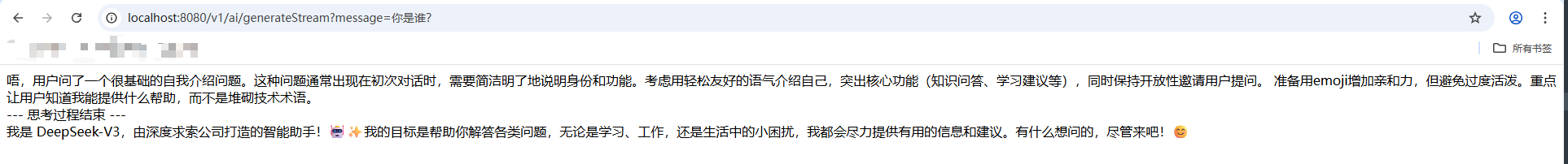
您可以使用DeepSeekAssistantMessage来获取由 生成的 CoT 内容deepseek-reasoner。
assistantMessage.getReasoningContent() 思考内容
assistantMessage.getText() 正式回答
使用ChatClient实现对话
ChatClient和ChatModel的区别
维度ChatModelChatClient交互方式直接调用模型,需手动处理请求/响应链式调用,自动封装提示词和解析响应功能扩展弱强,内置 Advisor 机制(如对话历史管理、RAG)结构化输出需手动解析响应文本支持自动映射为 Java 对象(如 entity(Recipe.class))适用场景实现简单功能和场景快速开发复杂功能的场景,如企业级智能客服、连接外部工具等
- ChatClient:若追求开发效率、需要内置高级功能(如记忆、RAG)或标准化交互使用 ChatClient。
- ChatModel:若实现简单的大模型对接场景使用 ChatModel。
ChatClient使用对象创建。ChatClient.Builder您可以获取ChatClient.Builder任何ChatModelSpring Boot 自动配置的自动配置实例,也可以通过编程方式创建一个。- @Configuration
- public class ChatClientConfig {
-
- @Bean
- public ChatClient deepSeekChatClient(DeepSeekChatModel chatModel) {
- return ChatClient.create(chatModel);
- }
-
- }
- @Autowired
- private ChatClient deepSeekChatClient;
- @GetMapping(value = "/generate", produces = "text/html;charset=utf-8")
- public String generation(@RequestParam(value = "message", defaultValue = "你是谁?") String message) {
- return this.deepSeekChatClient.prompt()
- .user(message)
- .call()
- .content();
- }
本节介绍一个常见的用例,您需要创建多个 ChatClient 实例,它们都使用相同的底层模型类型但具有不同的配置。- @Autowired
- private DeepSeekChatModel deepSeekChatModel;
- ChatClient chatClient = ChatClient.create(deepSeekChatModel);
- chatClient.mutate().defaultOptions(ChatOptions.builder().build());
- ChatClient.Builder builder = ChatClient.builder(deepSeekChatModel);
- ChatClient customChatClient = builder
- .defaultOptions(ChatOptions.builder().build())
- .defaultSystem("You are a helpful assistant.")
- .build();
使用同一个deepSeekChatModel模型,可以配置不同参数的ChatClient
延伸阅读:如需更深入的技术解析或学习资源,欢迎访问 Mr.Sun的博客(专注Java领域干货分享,持续更新中~)
来源:程序园用户自行投稿发布,如果侵权,请联系站长删除
免责声明:如果侵犯了您的权益,请联系站长,我们会及时删除侵权内容,谢谢合作! |