1.引入依赖-
- <dependency>
- <groupId>org.apache.pdfbox</groupId>
- pdfbox</artifactId>
- <version>3.0.5</version>
- </dependency>
-
- <dependency>
- <groupId>org.apache.commons</groupId>
- commons-lang3</artifactId>
- <version>3.10</version>
- </dependency>
-
2.程序核心代码- package org.example.pdftoimage;
- import org.apache.pdfbox.Loader;
- import org.apache.pdfbox.pdmodel.PDDocument;
- import org.apache.pdfbox.rendering.PDFRenderer;
- import javax.imageio.ImageIO;
- import javax.swing.*;
- import java.awt.image.BufferedImage;
- import java.io.File;
- import java.io.IOException;
- import java.util.ArrayList;
- import java.util.List;
- import java.util.concurrent.*;
- public class PDFToImageConverter {
- private JLabel progressLabel;
- private JProgressBar progressBar;
- /**
- * 是否UI程序在调用
- */
- private boolean ui = false;
- PDFToImageConverter() {
- }
- PDFToImageConverter(JLabel progressLabel, JProgressBar progressBar) {
- this.progressLabel = progressLabel;
- this.progressBar = progressBar;
- this.ui = true;
- }
- /**
- * 入口方法,用于处理 PDF 转换的操作
- *
- * @param pdfPath 输入的 PDF 文件路径
- * @param outputDir 输出目录
- * @param isLongImage 是否生成单张长图
- * @param dpi 图像的DPI分辨率
- * @throws IOException
- * @throws InterruptedException
- * @throws ExecutionException
- */
- public void convertPDFToImage(String pdfPath, String outputDir, boolean isLongImage, int dpi) throws Exception {
- // 更新进度
- updateProgress("转换开始", null);
- // 调用 PDF 转换为图像的方法
- List<BufferedImage> images = convertPdfToImages(pdfPath, dpi);
- // 根据是否是长图的选项进行处理
- String fileName = pdfPath.substring(pdfPath.lastIndexOf(File.separator) + 1, pdfPath.lastIndexOf("."));
- processImages(images, outputDir, isLongImage, fileName);
- // 更新进度
- updateProgress("转换完成", null);
- }
- /**
- * 处理 PDF 转换为图像
- *
- * @param images 要处理的图片列表
- * @param outputDir 输出目录
- * @param isLongImage 是否生成单张长图
- * @param fileName 文件名
- * @throws IOException
- */
- private void processImages(List<BufferedImage> images, String outputDir, boolean isLongImage, String fileName) throws IOException {
- // 判断是否需要拼接成单张长图
- if (isLongImage) {
- BufferedImage longImage = createLongImage(images);
- String outFileName = fileName + ".png";
- saveImage(longImage, outputDir, outFileName);
- } else {
- // 否则保存为多张图
- for (int i = 0; i < images.size(); i++) {
- String outFileName = fileName + "_" + (i + 1) + ".png";
- saveImage(images.get(i), outputDir, outFileName);
- }
- }
- }
- /**
- * 将 PDF 转换为图像
- *
- * @param pdfPath PDF 文件路径
- * @param dpi 图像的DPI分辨率
- * @return 返回每页的 BufferedImage 列表
- * @throws IOException 如果读取 PDF 文件时发生错误
- * @throws InterruptedException 如果线程执行被中断
- * @throws ExecutionException 如果任务执行失败
- */
- private List<BufferedImage> convertPdfToImages(String pdfPath, int dpi) throws IOException, InterruptedException, ExecutionException {
- try (PDDocument document = Loader.loadPDF(new File(pdfPath))) {
- PDFRenderer pdfRenderer = new PDFRenderer(document);
- // 获取页面总数
- int totalPages = document.getNumberOfPages();
- // 设置进度条最大值为总页数
- if (ui) {
- progressBar.setMaximum(totalPages);
- progressBar.setValue(0);
- }
- // 每页生成一张图片
- List<BufferedImage> images = new ArrayList<>();
- for (int pageIndex = 0; pageIndex < totalPages; pageIndex++) {
- // 渲染每一页为图片
- int page = pageIndex + 1;
- // 更新进度
- updateProgress("正在转换第" + page + "页", page);
- BufferedImage image = pdfRenderer.renderImageWithDPI(pageIndex, dpi);
- images.add(image);
- }
- return images;
- }
- }
- /**
- * 将多张图片拼接成单张长图
- *
- * @param images 要拼接的图片列表
- * @return 拼接后的长图
- */
- private BufferedImage createLongImage(List<BufferedImage> images) {
- // 更新进度
- updateProgress("正在拼图", null);
- // 计算拼接后的长图宽度和高度
- int totalWidth = images.get(0).getWidth();
- int totalHeight = images.stream().mapToInt(BufferedImage::getHeight).sum();
- // 创建一张新的图像用于拼接
- BufferedImage longImage = new BufferedImage(totalWidth, totalHeight, BufferedImage.TYPE_INT_ARGB);
- int yOffset = 0;
- // 按照顺序将每一张图像拼接到新的长图中
- for (BufferedImage image : images) {
- longImage.getGraphics().drawImage(image, 0, yOffset, null);
- yOffset += image.getHeight(); // 更新y偏移量
- }
- // 更新进度
- updateProgress("拼图完成", null);
- return longImage;
- }
- /**
- * 保存图片到指定目录
- *
- * @param image 要保存的图片
- * @param outputPath 输出路径
- * @param outFileName 输出文件名
- * @throws IOException 如果保存图片时发生错误
- */
- private void saveImage(BufferedImage image, String outputPath, String outFileName) throws IOException {
- updateProgress("正在保存图片:" + outFileName, null);
- String targetFilePath = outputPath + File.separator + outFileName;
- ImageIO.write(image, "PNG", new File(targetFilePath));
- updateProgress("保存图片完成:" + outFileName, null);
- }
- /**
- * 更新进度
- *
- * @param text 进度提示
- * @param progress 进度值
- */
- private void updateProgress(String text, Integer progress) {
- if (ui) {
- SwingUtilities.invokeLater(() -> {
- progressLabel.setText(text);
- if (progress != null) {
- progressBar.setValue(progress);
- }
- });
- }
- }
- public static void main(String[] args) throws Exception {
- PDFToImageConverter converter = new PDFToImageConverter();
- converter.convertPDFToImage("src\\main\\resources\\input.pdf", "output", false, 150);
- }
- }
3.运行效果
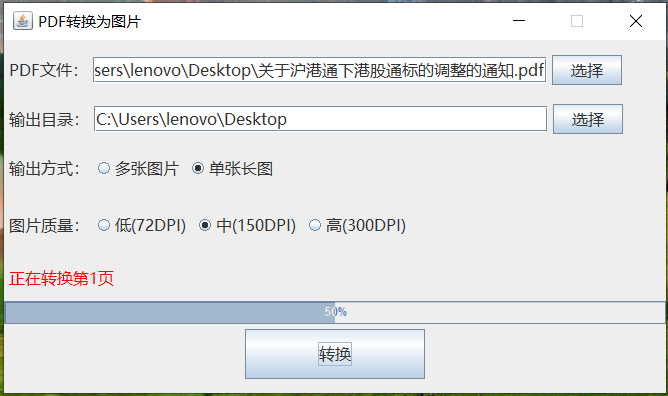
4.完整代码
https://github.com/hdwang123/PdfToImage
https://gitee.com/hdwang123/PdfToImage
来源:程序园用户自行投稿发布,如果侵权,请联系站长删除
免责声明:如果侵犯了您的权益,请联系站长,我们会及时删除侵权内容,谢谢合作! |